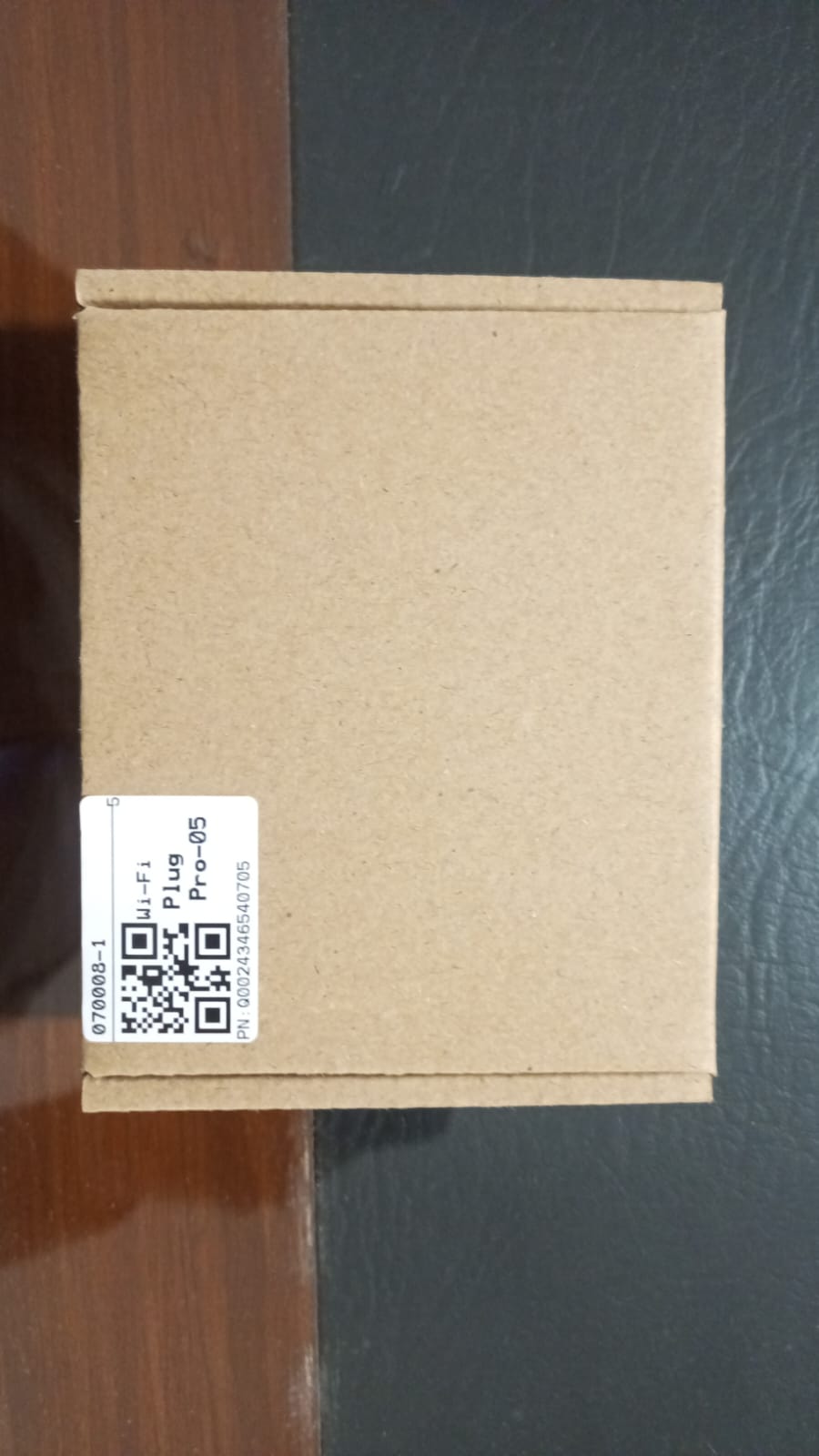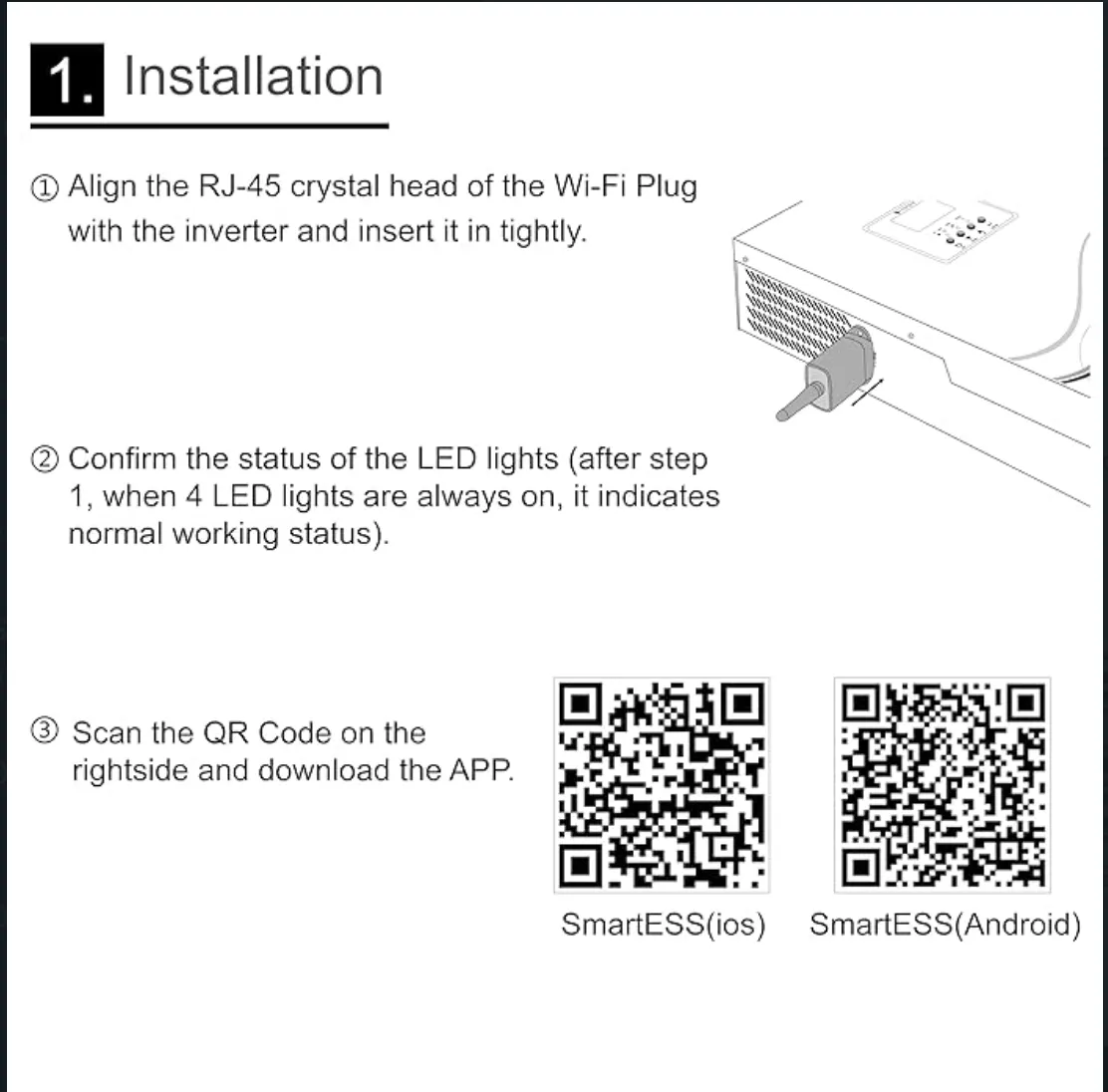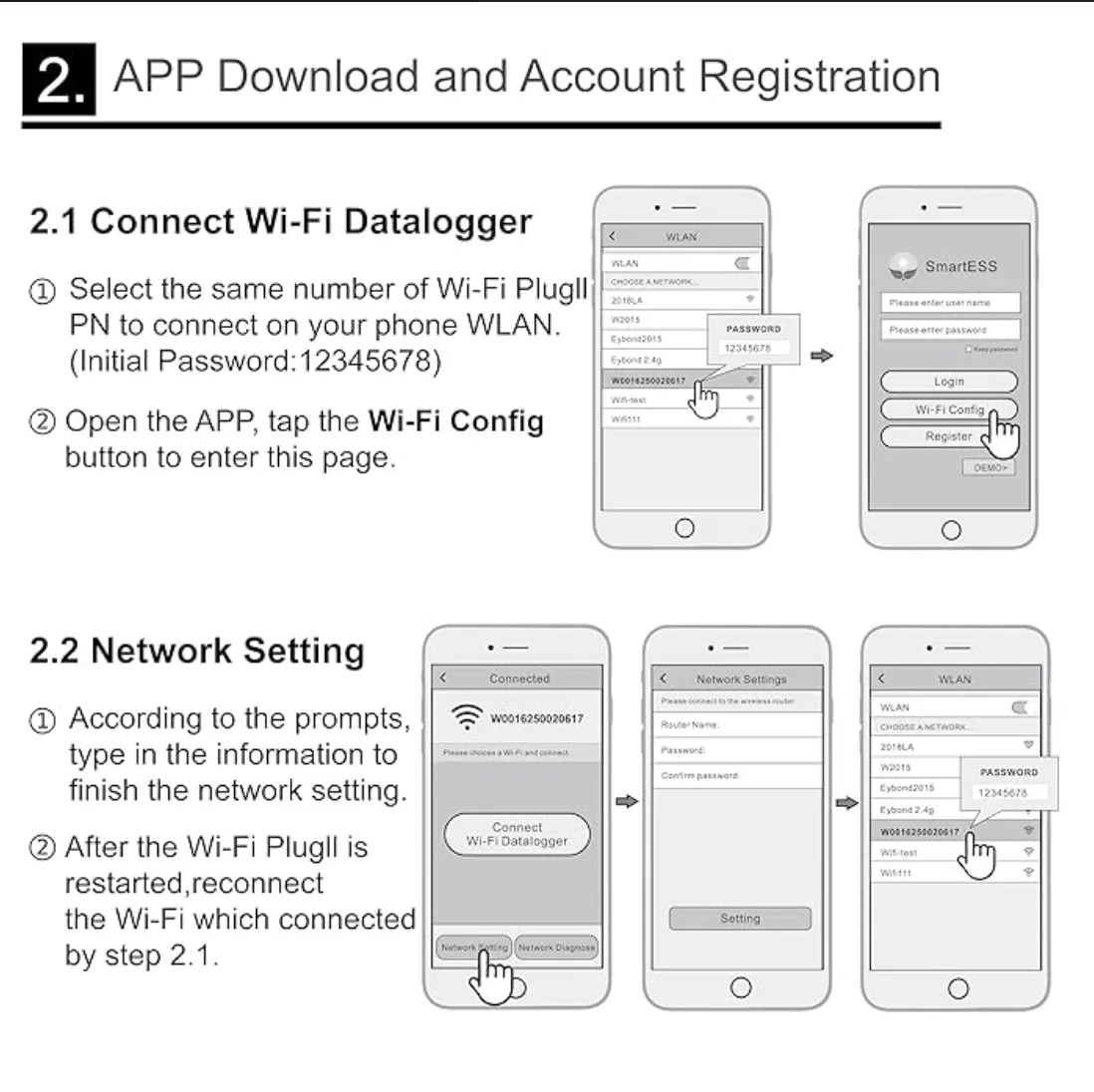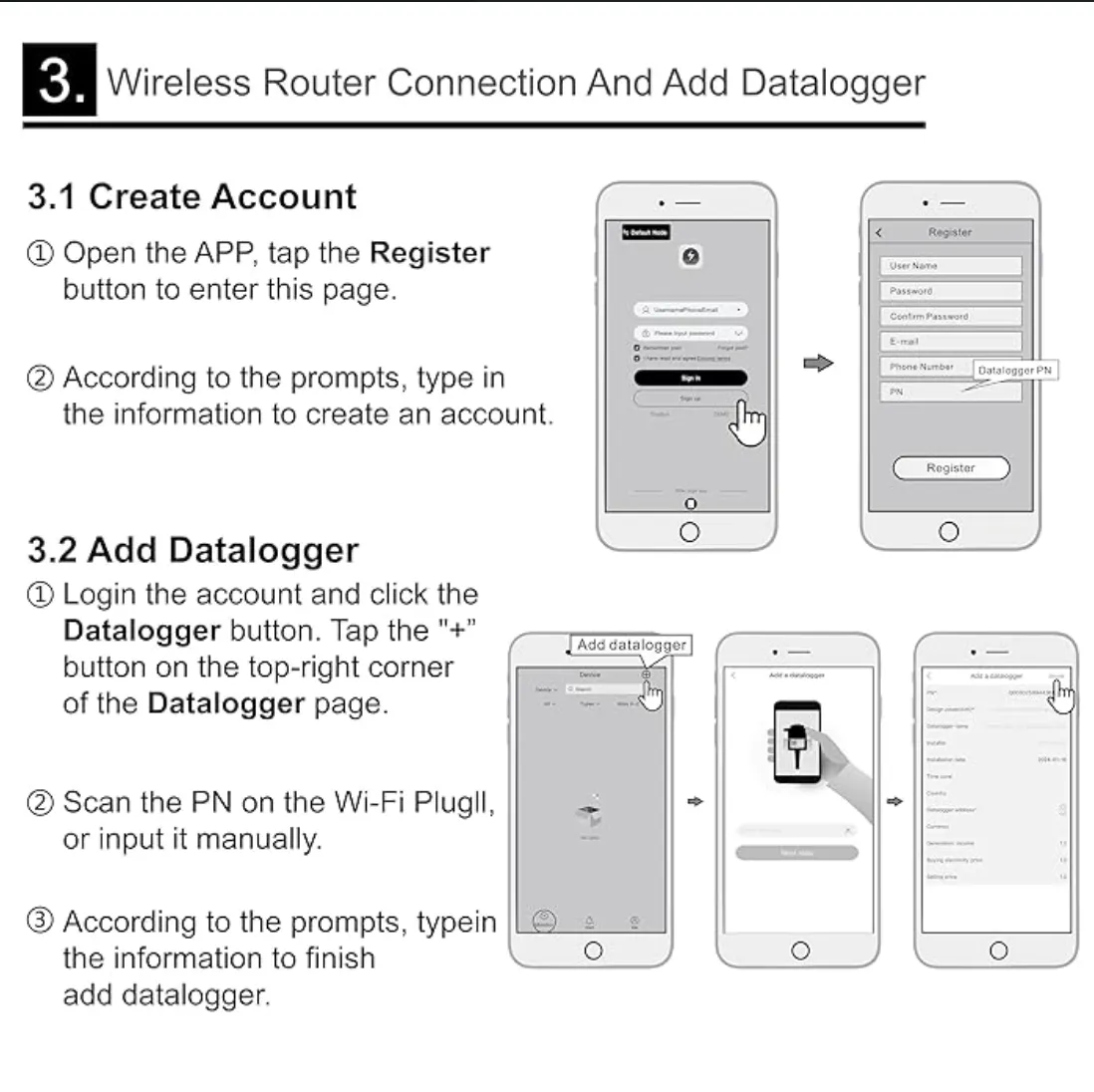The WiFi dongle for inverters is a must-have device to make your solar system smarter and more efficient. It uses the RS232 standard, ensuring compatibility with a wide range of solar inverters. With this dongle, you can monitor your solar system remotely from anywhere, whether on your smartphone, tablet, or computer.
Key Features and Benefits
- Remote Monitoring:
This device allows you to track the real-time performance of your solar inverter, including energy generation, consumption, and system status. Stay updated even if you’re away from home or office. - Convenience:
No need to manually check your solar inverter. With the WiFi dongle, you can access all important data with just a few clicks on your device. - User-Friendly Installation:
The RS232 connection makes it easy to set up. Simply plug it into your solar inverter, follow the setup instructions, and you’re ready to go. - Energy Efficiency:
By monitoring your solar system’s performance, you can identify areas for improvement, helping you save energy and reduce electricity bills. - Fast Shipping:
Enjoy quick delivery across Pakistan, ensuring you don’t have to wait long to upgrade your solar system. - Reliable Performance:
The WiFi dongle is designed to provide a stable and secure connection, ensuring uninterrupted data monitoring for your solar system.
Installation Process
This device connects to your inverter through an RS232 port, allowing you to monitor and control your solar system using the SmartESS app on your smartphone. With this dongle, you can easily check the performance of your solar panels, see how much energy they are producing, and manage your system from anywhere. It’s easy to install and provides a reliable way to keep track of your solar energy, here is the installation process:
1. Installation
-
Align the RJ-45 crystal head of the Wi-Fi plug with the inverter and insert it tightly.
-
Confirm the status of the LED lights. When all 4 LED lights are always on, it means the device is working normally.
-
Scan the QR code to download the SmartESS app (available for iOS and Android).
2. App Download and Account Registration
-
Connect the Wi-Fi dongle to your phone’s WLAN by selecting the Wi-Fi name that matches the PN number on the dongle. Use the initial password: 12345678.
-
Open the app, tap on Wi-Fi Config to access the settings.
-
Enter the required information to complete the network setup. After restarting the Wi-Fi dongle, reconnect it to the WLAN.
3. Wireless Router Connection and Add Datalogger
- Create Account
- Open the app and tap Register.
- Fill in the required information to create your account.
-
Add Datalogger
-
Log in to your account and click the Datalogger button. Tap the + button to add a datalogger.
-
Scan the PN on the Wi-Fi dongle or enter it manually.
-
Follow the prompts to complete adding the datalogger.